Updated on Dec 04, 2022
Here are some of the features added to PageSpeedPlus over the last two months.
 Lighthouse Data
Lighthouse DataLighthouse data has been added to all PageSpeedPlus scans on both mobile and desktop. From today Performance, Accessibility, Best Practises and SEO data is measured on every scan.
There’s no need for users to do anything and this information will automatically be included available in all Monitored URLs and Full Site Scans.
As always, we measure each metric three times and take an average to grade that is representative of real world scores.
This is an important step for PageSpeedPlus and means we now monitor all of the metrics google use to measure website quality and performance. It has taken time to get here as a lot of data is being processed on each scan and we had to figure out smart ways to do that without impacting the level of service.
Data can be viewed in the Monitored URLs table, which shows the most recent scan:
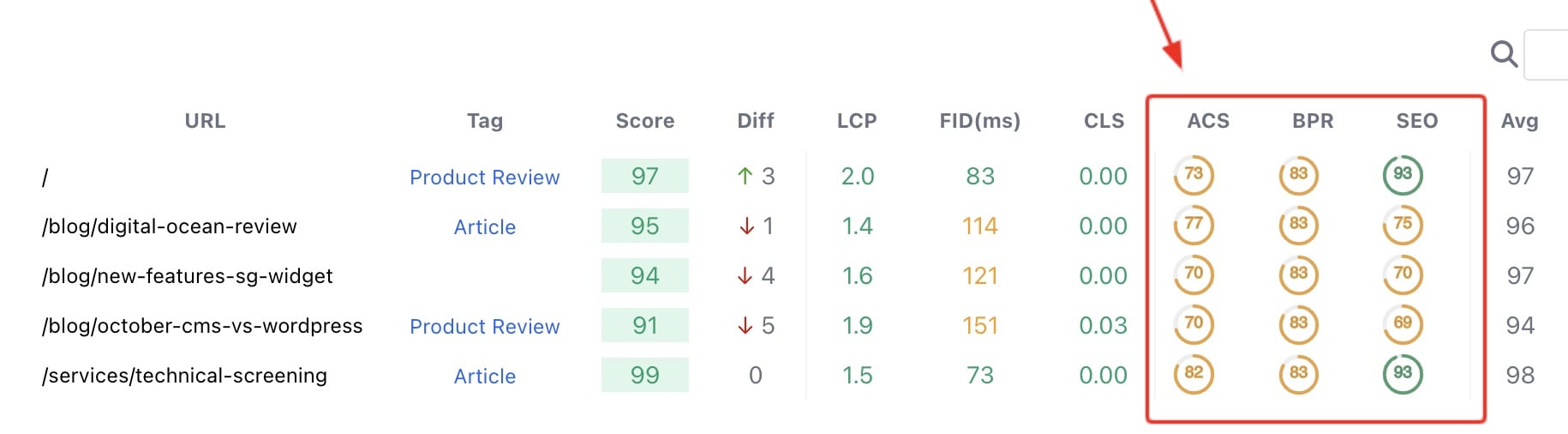
If you want to see historical data, click into each URL and the charts are visible:
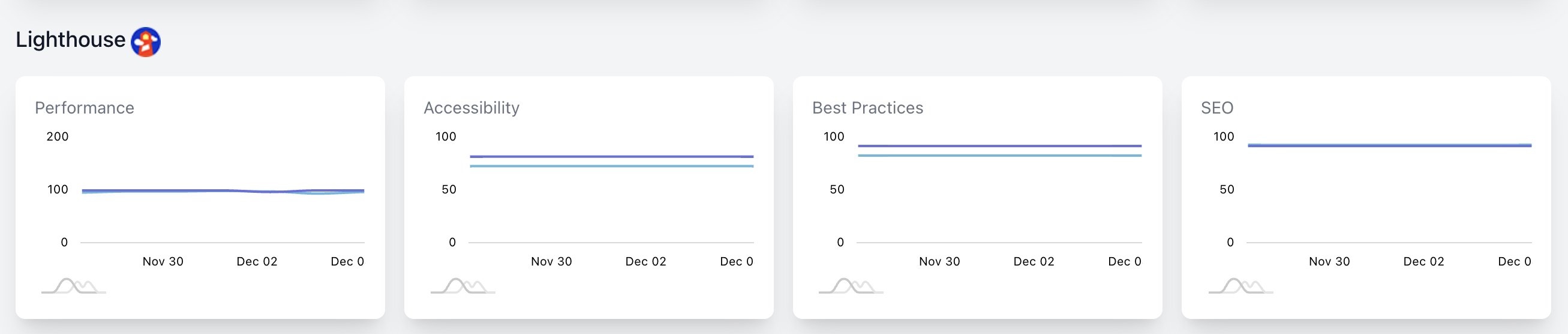
All full site scans now have lighthouse data as well for mobile and desktop.
The Lighthouse data is also available in our API.
Lastly and most importantly, it is available in the Google Sheet for each website so can be exported into other tools for reporting
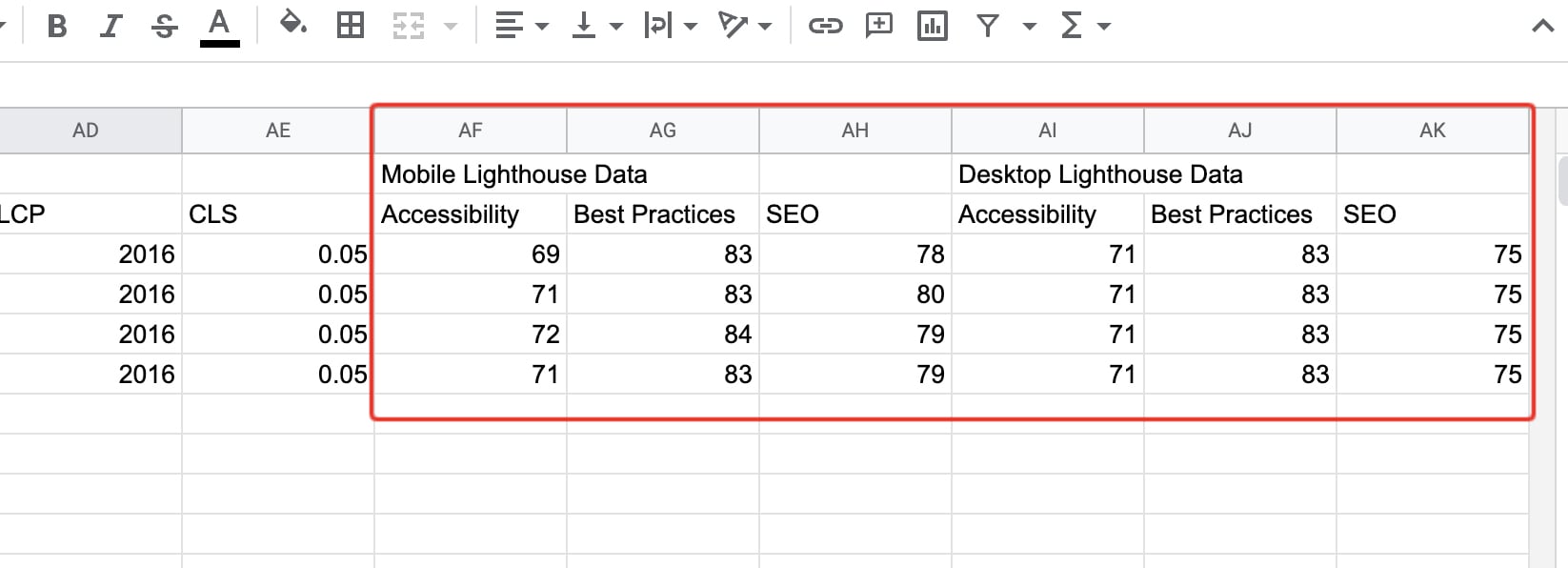
The ability to add annotations to charts has been added. This allows users to put a marker at a specific date with a short description. Example use cases are to mark when a new feature went live so it’s easier to visualise the before and after score.
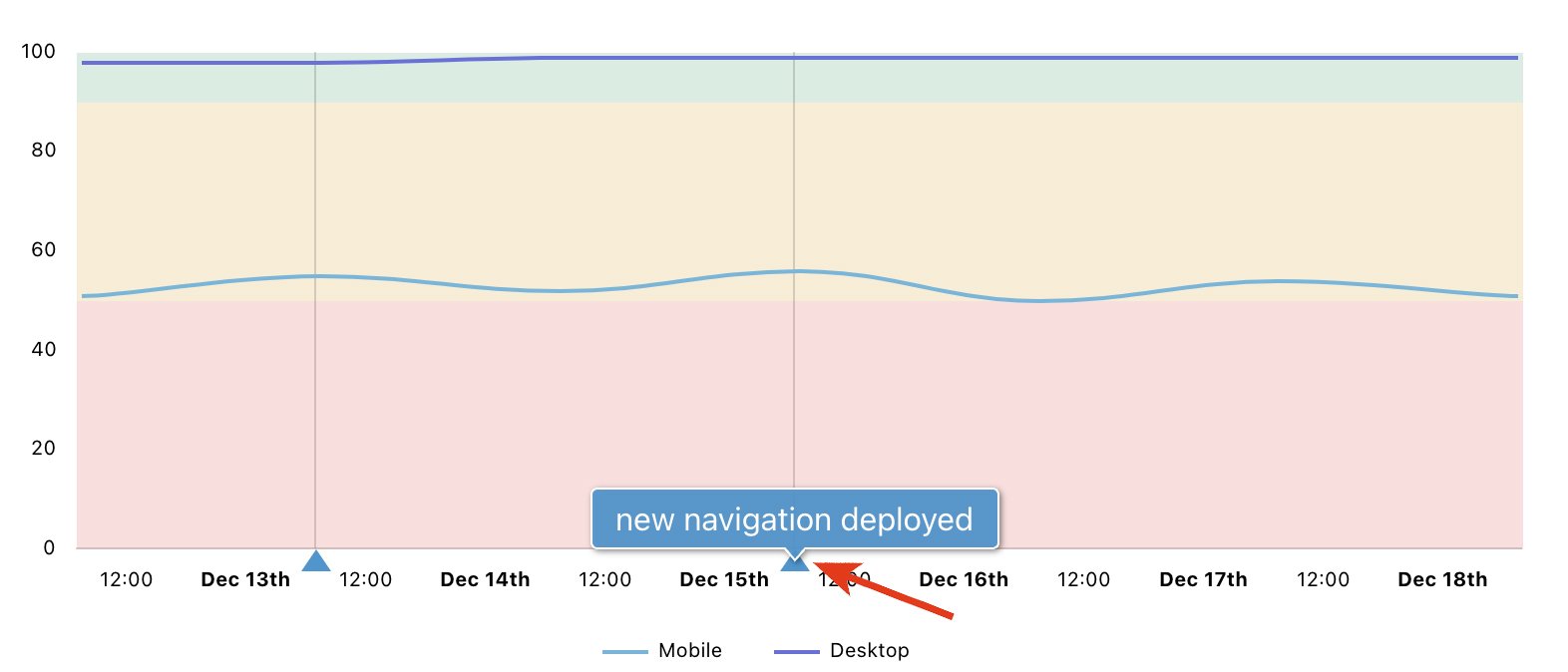
To add an annotation, click any area on the chart and give it a description. Once added, annotations will show a small blue triangle on on the chart at that location. More information can be found in our docs.
To bring an additional layer of security to PageSpeedPlus, we have added the option to enable Two Factor authentication on all accounts. 2FA can be activated by going to Profile > Two Factor Authentication.
At the moment, 2FA is not enabled by default. However, we strongly recommended all users activate it and benefit from the additional security it provides.
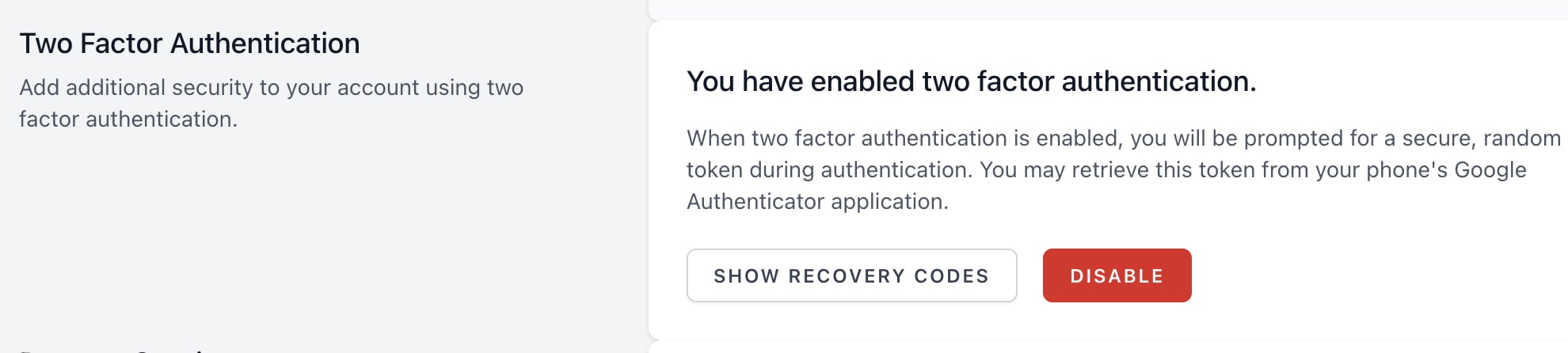
The Sitemap.xml file of a website is used to extract a list of URLs to test. Over time we found many edge cases that made processing difficult such sitemaps with 1 URL, sitemaps that point to redirected pages, sitemaps that list the HTTP url but the website is loaded over HTTPS.
We’ve added fixes for these and more to ensure we have the best opportunity possible to extract a list of URLs from your sitemap file.
Additional API endpoints have been added to make automation easier:
These have also been added to our postman docs
Deletes only perform a soft delete in our system so if you remove a record by mistake, it can be retrieved by our support team.
Color ranges have been added to the background of charts to indicate the pagespeed insights thresholds. This allows users to see if their score is in the slow, medium or fast zone instead of looking at an arbitrary number on the screen and having to manually check what threshold it falls into.
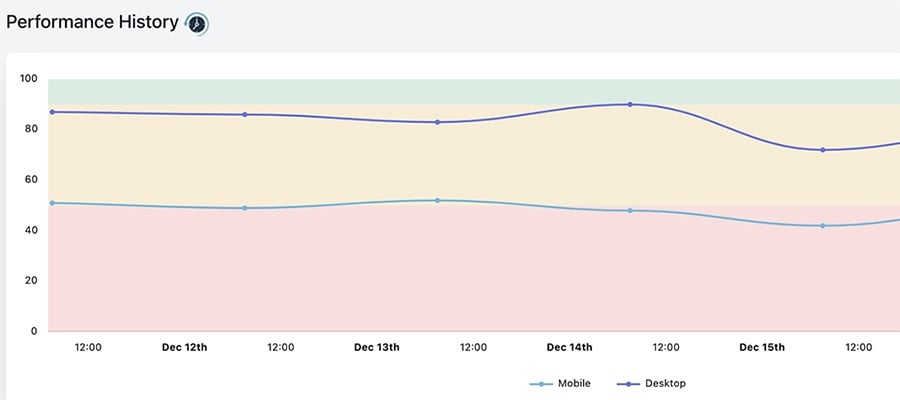
Lighthouse data was the missing piece of the puzzle and adding it now means PageSpeedPlus has monitoring for all the things google looks for when measuring website speed and quality.
If there is something you would like to see added, just let us know and we will see what we can do.